Testing an Imported WordPress Site
Visually compare and test performance compared to your current host
Once you've successfully imported your WordPress site to SITEDISTRICT, you'll probably want to see how it compares to your current host.
Side-by-Side Review
The first thing you'll probably want to do is to visually compare the imported version of your site against the live version on your current host.
We've built a tool to make this easy. Just click the Review Now button and a new tab will be opened in your browser.
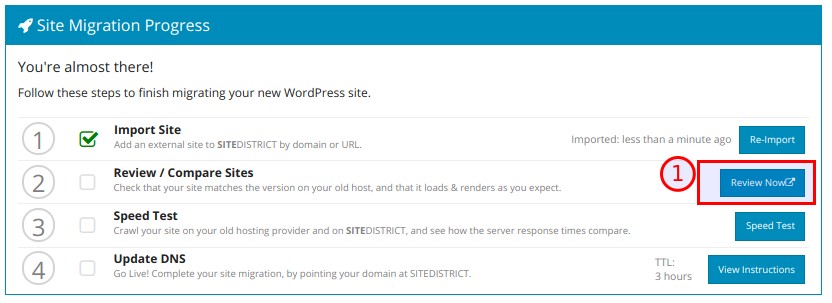
This page will load both the imported copy of your site on SITEDISTRICT and the live copy on your old host, right next to each other.
Not only will it load both pages, but we show you how long it takes to load each copy of the site.
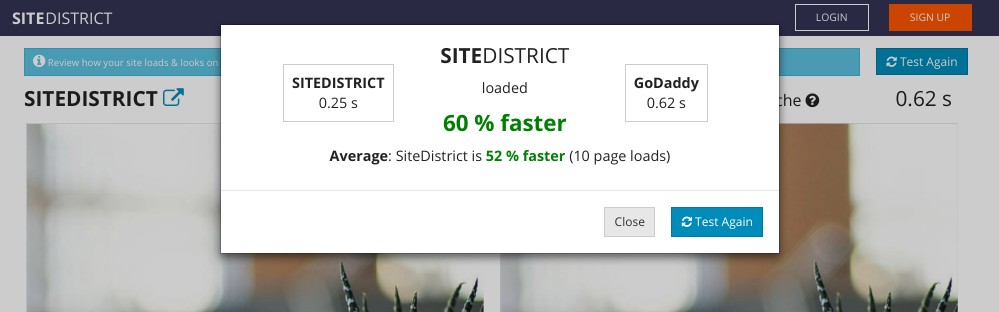
You are watching your actual site load, on two different hosts at the same time.
We recommend clicking the Test Again button several times to get an idea of the average difference in load times. This will vary based on a number of things, such as:
- Server load at time of request
- How "warmed up" the site is
- Your Wifi, network connection, or browser activity
This test isn't perfect, but it's a good starting point. In many cases, the performance differences are immediately obvious. Next, let's test out the performance of the rest of your site.
Site Crawl / Speed Test
Loading the main page of your website in the browser is great, and this is what your visitors will see, but what about search engines, like Google?
While Google does sometimes use a "full browser" when crawling websites and loads the entire page including your images, styles, fonts, and scripts, most of the time it is just requesting the main HTML for your site.
We call the time it takes for the server to return this part of your website to your browser (or to Google), the Response Time, or time to first byte (TTFB).
This is where you can often see huge differences between hosting providers.
We've built a tool that will crawl your website, and request up to 30 pages on your site, measuring the server response time for each request. Click the Speed Test button to open up the dialog.
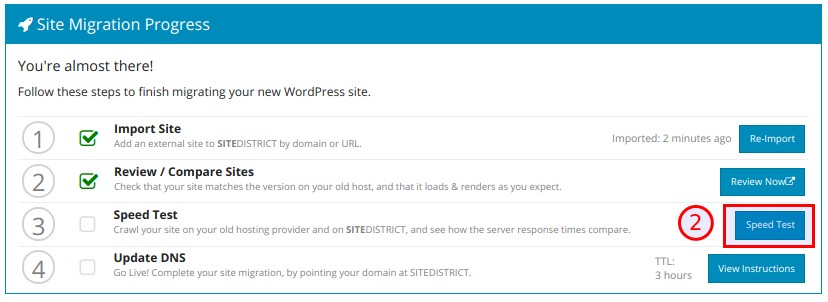
Once you've opened that up, you'll see some information explaining the tool.
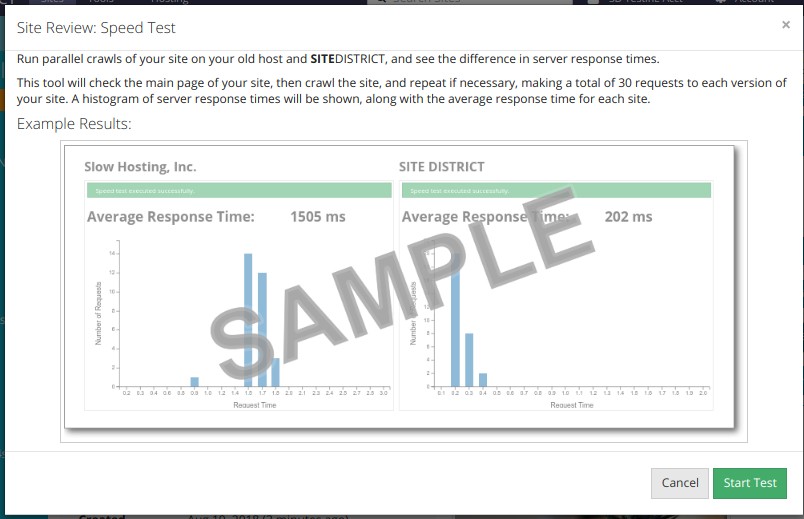
Click the Start Test. Our server will start crawling both the imported copy of your site on SITEDISTRICT and the copy on your current host. The results will be shown in real-time as two side-by-side histograms.
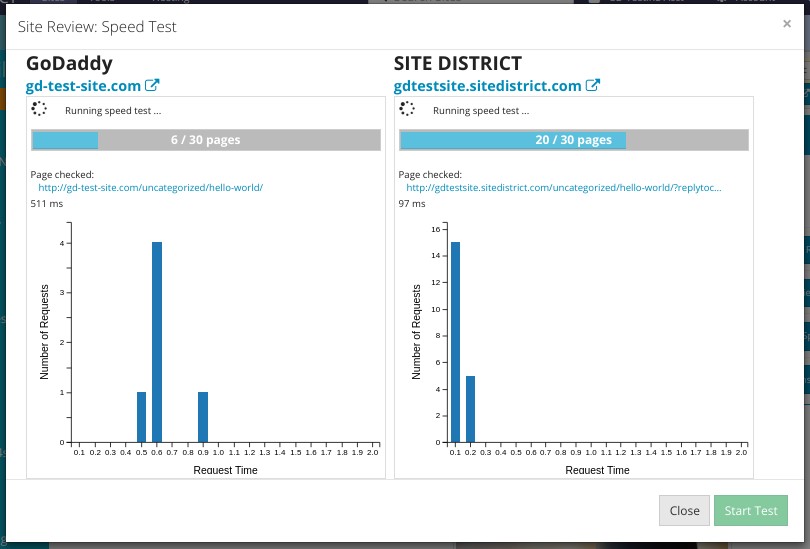
The histograms here are just vertical bar charts showing how many requests took a certain amount of time.
In simple terms, for these vertical blue bars, the farther to the left, the better.
When it finishes, it will look something like this:
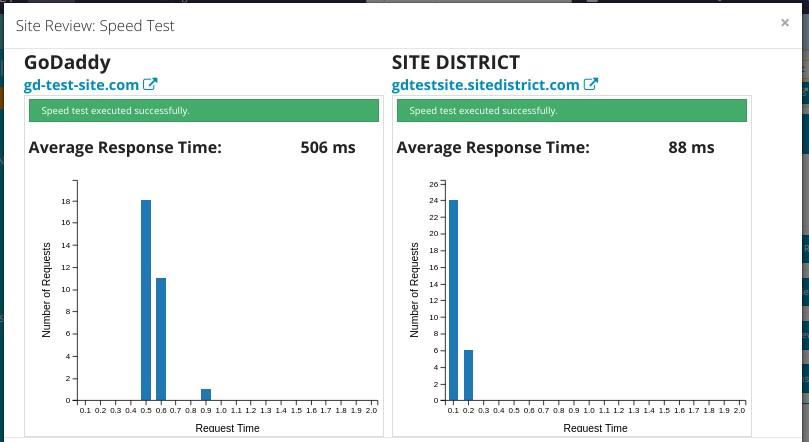
We aren't doing the math for you yet in this dialog, but for this example site, which we imported from GoDaddy's shared Linux hosting, SITEDISTRICT was almost 6 times faster. That's a huge difference!
These results are typical.
Sites typically run 2 to 10 times faster on SITEDISTRICT, without changing anything inside the site itself.
Try it out!
So, you've now seen how you can use our built-in tools to review and test your site after you've imported it to SITEDISTRICT.
Tests and numbers are great, and the results might be impressive (and shocking), but one of the best and final ways to test your imported site is to just use it.
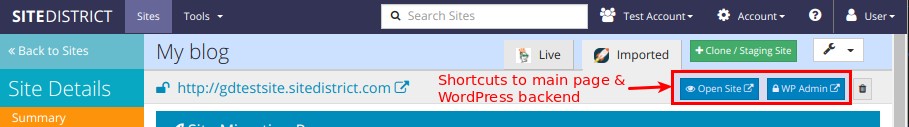
Browse the site, open the WordPress admin dashboard, navigate around the backend, and make some changes or updates.
If the tests above showed a noticeable speed improvement compared to your old hosting provider, then you'll probably notice it feels faster when using the site, as well.
Summary
Not only do we make it easy to import your WordPress site, but we also provide you with the tools to quickly compare your site performance against your current host.
Even if you don't end up migrating your site to SITEDISTRICT, you now have a way to answer these common questions:
- Is my hosting provider part of my speed problem?
- Will switching hosting make my site faster?
If you haven't signed up for an account yet, or you have, but haven't tried out these testing tools yet, then we encourage you to sign up or log in, and try it out. It's free, and you may be surprised at the results for your own site.
 Twitter
Twitter Facebook
Facebook Linkedin
Linkedin