Billing - Resource Usage and Overage Charges
Our pricing philosophy and charges explained
At SITEDISTRICT we do things a bit differently when it comes to pricing & billing. We think our system makes a lot of sense, and our customers generally love it. This page explains why we do what we do, and how it works.
Pricing Philosophy
Our "Pay for what you use" Philosophy
Since we began hosting WordPress sites for multiple customers in 2015, we've been charging primarily for the number of sites hosted. Instead of creating pricing tiers & plans, we decided to charge incrementally less per-site for each additional site added, while also increasing the amount paid in total.
The Problem with Plans and Tiers
One reason we use a "Pay for what you use" model is that we didn't want anyone to ever end up at the limit for their plan and think:
"I have 10 sites on my 10-site plan. It's going to cost me more than twice as much per month to add one more site."
This is the biggest problem with pricing tiers. We've seen people do all kinds of silly things to get around this at other hosts, including opening multiple smaller accounts in order to keep the total cost reasonable. But we think this just adds hassle where there shouldn't be any in the first place.
Another problem is that if you have a 25-site plan at a hosting provider, but you only have 18 sites, you're generally paying for unused capacity. The same thing can happen if you use extra disk space, but have a small number of sites and visitors - you end up being forced to pay for a plan that is "too large" for the rest of your needs.
Finally, at many entry and even mid-level WordPress hosts, your site may be throttled or shut down if you exceed the resource limits for your plan. Sometimes this will happen to your site without warning, and in other cases, you may get a call or an email telling you that you need to upgrade to the next higher plan.
We think all of these situations suck, and we know we're not alone.
Free Development sites
In addition, we take the "Pay for what you use" philosophy to another level and give you more for free. In this case, we consider "what you use" to be a site with a domain attached. Our development sites are free to host until you add a domain and update the DNS to point at SITEDISTRICT.
As an extra bonus, you can disable sites with a few clicks via our dashboard, and they are no longer tracked as paid sites.
Finally, if that's not enough, we detect when a domain no longer points at SITEDISTRICT, and stop tracking it as a paid site. So, if you move a site to a different host, you don't need to do anything to the copy on SITEDISTRICT to ensure you don't keep receiving bills.
One small thing to keep in mind is that we freeze development sites that aren't regularly used. We feel this is reasonable for something that is free and doesn't expire. You can also un-freeze a site within seconds with a few clicks from our dashboard.
Advantages of Plans / Pricing Tiers
So, paying for what you use and getting a bit extra for free is great, but what are the downsides?
The advantage of plans or tiers is relative certainty. Unlike "Pay for what you use" billing, with a plan you generally know exactly how much you will pay per month. (Exception: Places that charge overages if you exceed the allowances for your plan.)
Another psychological disadvantage is that with "Pay for what you use" pricing, you might hesitate to add an additional paid site because it will cost you incrementally more. With a plan, you can add sites "for free", as long as you are within the plan allowance.
Still, we think that by letting you develop sites for free before launching them, and with competitive per-site pricing, our system still makes more sense, but this type of thinking is still hard for some people to escape.
You get what you pay for
You often hear "You get what you pay for" with regards to WordPress hosting. While it is generally true, we think what is even more true is this:
You won't get more than what you pay for.
The difference is subtle but important.
You won't get excellent or even reasonable speed and performance for your WordPress site on a $5 - 10/month hosting plan. The reason is simple: it costs at least that much to run WordPress at top speed. For a company to charge that little for truly optimized hosting would mean they would most likely go out of business.
However, in contrast, it's quite easy & possible to pay more for hosting than you should. This is referred to as being overcharged. You know you've been overcharged when you find out that you can get the same or equivalent product or service (at least the parts you care about) somewhere else for a much lower price. Most people feel cheated and angry when they find out they've been overcharged. Others might blame themselves, or some just realize they made the best decision at the time and didn't know of a better option.
Our goal at SITEDISTRICT is to provide the best price on the market for what we offer.
We don't want anyone to ever feel they've been overcharged. To this end, we don't think you can get better performance, features, or support elsewhere, for a lower monthly price.
You can pay less for WordPress hosting elsewhere, but you'll be sacrificing something in return.
Allowances, Usage Tracking, and Overages
Overview
It requires resources to host WordPress sites. At SITEDISTRICT, we provide top-tier performance, which means you can build sites faster, and your sites load faster for your visitors. To accomplish this, we pay a premium to host our platform on Amazon Web Services (AWS), which has some of the best performing & and most reliable infrastructure on the market.
Different hosting providers include different allowances and charge extra for different types of resources. Disk space and Bandwidth are common. Some providers charge for "Visits", which is somewhat of an obscure metric defined by each hosting provider. Other places track and charge for Page Views - which usually means a human loading a page in their web browser.
Many customers understand either Page Views or the somewhat fuzzy Visits term, as this is what they can often see in Google Analytics.
We provide allowances for five different things: Disk Space, Bandwidth, CPU, Memory, and Page Views. While this might seem confusing to some at first, there is a good reason for it.
SiteDistrict Resource Philosophy
In line with our "Pay for what you use" philosophy, we set out to design a billing system that was fair, extremely competitive, and would work for the many different types of sites that we host, or might host.
As indicated above, we provide raw performance that is nearly unmatched in the Managed WordPress industry. In addition to hosting our platform on AWS, we generally give sites as many resources as they need to perform their best. But not all sites are created equal. Some sites may not have a lot of traffic but are memory or CPU-intensive. E-Commerce sites, sites with advanced search features, some types of multilingual sites, sites with heavy page builders, sites that use AJAX tracking, and higher traffic sites are some examples of sites that might require above-average resources. For sites that exceed their allowances, we charge reasonable & competitive overage charges.
Now, while this matches our "Pay for what you use" approach, we also know that customers often like certainty and predictability with pricing too. This is why we have designed our resource allowances so that the majority of accounts are not charged any overage fees. Unless you have heavy or high-traffic sites on your account, most likely the allowance provided will be enough. The only thing you need to track is the number of lives sites, which is known and usually fairly constant.
A final thing to note is that one of our goals is to provide premium & optimized WordPress hosting to as many people as possible. An alternative to charging overages could have been to raise our prices, but we chose to keep our entry-level pricing at $25/month for one site, so that we can continue to provide high-performance WordPress hosting to those with smaller & less demanding sites, at a competitive price.
If you can find better performance, features, and support at another WordPress hosting provider for $25 per month, we want to know about it!
Allowances & Overages
Now that we've got that out of the way, let's talk in more detail about the allowances and overages.
We provide resource allowances for each Account, based on the number of paid sites on the account. The allowances are not based on the number of sites, but rather on the total site fees, which can be calculated using our Pricing Calculator.
The allowances that are provided and tracked are for the following:
- Disk Space - The total disk space used by your website files and the MySQL databases
- Bandwidth - Amount of data transferred in & out of your sites
- CPU - Cumulative CPU usage for your sites, including PHP and MySQL
- Memory - Cumulative Memory usage (MB-hours) used by your sites, for both PHP and MySQL
In addition to the above, we provide one more allowance:
- Page Views - Number of pages viewed by human visitors (and advanced bots)
The difference is that this allowance is calculated from the Monthly Sub-Total, which is a sum of the Sites Fees and any Extra Charges for additional Disk Space, Bandwidth, CPU, and Memory usage beyond the allowances.
We chose this method as we found it best met the goals of being able to charge sufficiently to host many different types of sites, as well as keep pricing competitive.
The next section explains each of these types of usage in a bit more detail.
Tracked Usage
Disk Space
We count your site files and your database when calculating the billable Disk Space used.
We do include both the Live copy of your sites, as well as any staging copies of the site when calculating the billable disk space.
The total disk space used on our infrastructure is usually at least three times the billable amount, as we also store primary backups of your site, secondary backups for disaster recovery, log files, cached pages and assets, and other smaller files, such as the thumbnail images for your site.
Bandwidth
The Bandwidth for your site is a measurement of the total amount of data transferred between our servers and visitors and bots that might crawl your site. On most sites, the vast majority of bandwidth is due to human visitors, and sites with higher bandwidth usage tend to have either higher traffic, image-heavy websites, or most likely, a combination of the two.
CPU
The CPU usage is the total CPU resources consumed by the containers that run PHP, MySQL, and for certain sites, Redis. The more work a site must do to render a page or response, the more CPU it typically consumes. If your average uncached server response time (TTFB) on SITEDISTRICT is over 500 ms, and your sites get a fair amount of traffic, you are more likely to use up your CPU allowance.
Memory
The Memory usage for an account is the sum of the memory usage over time of your sites, including PHP, MySQL, and for certain sites, Redis. The amount of memory usage by sites varies depending less on traffic and more on how heavy the site is.
Page Views
The Page Views number is a count of the total pages viewed by visitors to the site. This number includes mostly human visitors, although a small number of more advanced bots will also contribute to page views. Page views typically result in more bandwidth usage than hits from crawlers such as Google, as additional files are transferred from the server (typically CSS stylesheets, JavaScript files, images, and fonts).
Usage Tracking & Extra Charges
Account Usage Page
On SITEDISTRICT, you can view the usage for your account from the Account Usage page.
At the top of the page, you'll see the Sites Usage section, which counts the number of active sites on our account, and calculates the per-site cost and Sites Fee:
The current month is shown by default and includes Month-to-Date usage. The average sites for the month and the per site cost is the average for the days elapsed in the month.
Below this is the Account Resource Usage section, which contains usage gauges for Disk Space, Bandwidth, CPU, and Memory usage. It also includes a Monthly Sub-Total for your account.
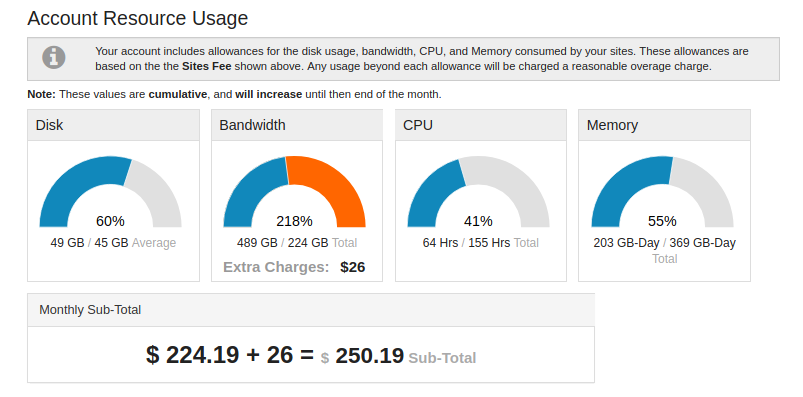
The gauges for Disk Space, Bandwidth, CPU, Memory, and Page Views are cumulative and will increase over the course of the month.
Finally, at the bottom of the Account Resource Usage section is the Page Views gauge and the Total Monthly Cost:
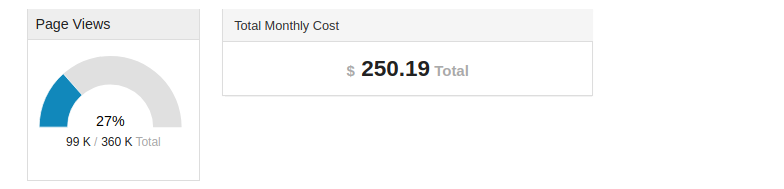
The Page Views allowance is a function of your Monthly Sub-Total - the higher this number the more page views that are allowed. Any excess page views are charged at the rate of $0.30 / 1000 views
If the number of page views for your sites across your account is less than the allowance, the Total Monthly Cost will match your Monthly Sub-Total.
Estimated Usage
While it is useful and nice to see the current usage for the month, you will often want to know what the total usage will be for the month, including any extra charges for additional resource usage beyond your allowances.
To do this, select the Estimated Usage option from the dropdown near the top of the page.
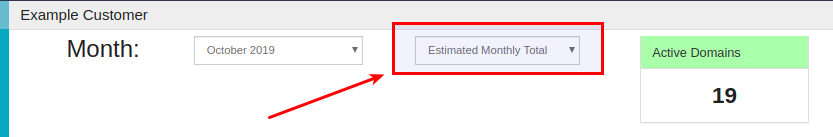
When you select Estimated Usage, we assume that the number of sites you currently have active will remain the same for the rest of the month, and calculate an average based on that to get the estimated Per-Site Fee and Total Site Fees amounts.
Your estimated Disk Space, Bandwidth, CPU, and Memory allowances are based on this estimated fee. The total usage for these is based on your month-to-date average use of these resources.
In a nutshell, we think the Estimated Usage is a decent guess, and you can use it to get a ballpark idea for your monthly usage, but the final numbers will vary a bit.
For most accounts, the estimated total usage will be well within the allowance, indicating that you aren't likely to be charged any extra charges beyond your Sites Fee.
Sites List
Coming Soon. We'll be adding extra columns to let you view usage for each of your sites, and sort by column.
Site Usage Charts
Coming Soon. We'll be adding charts for each site that will let you visualize more detailed usage for a selected site.
Reducing Your Bill
Trimming the Extra Charges
Even with what we think is a fair and extremely competitive pricing system, some clients with extra usage charges will still want to reduce their monthly bill when possible.
Because one of our goals is to ensure clients are getting the best value for their money, and because our pricing is closely tied to resource usage and what we pay ourselves to run our infrastructure, we actually encourage you to reduce your resource usage if it makes sense.
Time is Money
Before attempting to reduce your resource usage and extra charges, we recommend you first consider how much your time is worth.
Reducing extra usage for a heavy site is often difficult and time-consuming. Most sites that consume excess resources do so for a reason - and those reasons are usually valuable.
Other times, it might be perfectly reasonable to optimize some parts of a site and the savings could also increase site performance, but it may still require a decent time investment.
Sites Usage
Before trying to reduce your disk space, bandwidth, CPU, or Memory usage, you might also think about increasing your sites usage.
The resource allowances for an account are based on the number of paid sites on your account. If you have sites that aren't yet hosted on SITEDISTRICT, and these sites use relatively lower resources or have less traffic than your other sites, you can potentially migrate them to SITEDISTRICT "for free".
If you choose to host additional sites on your SITEDISTRICT account, you won't necessarily lower your monthly bill, but the sites you do add will likely be much faster, more secure, and easier to manage than they were on the old host. If you're lucky enough to be able to close or reduce your bill at your other hosting provider, you could also save money that way.
Reducing Resource Usage
If you can't add additional sites to your account, then you might want to try reducing the extra charges for different resources.
Here is a quick list of possible options for reducing different types of usage:
- Bandwidth
- Cloudflare: Use Cloudflare or set up your own CDN to serve images and other static assets. If you have a lot of repeat visitors in a region, this can reduce your total bandwidth to and from SITEDISTRICT.
- Disk Space
- Image Compression: Compress images using our Images page from your Site Details. This can also save you bandwidth.
- Remove Extra Backups: Delete or disable additional backup plugins, and use the SITEDISTRICT backups.
- Media: Host large videos or audio elsewhere, such as YouTube or Vimeo.
- CPU
- Overall: Contact Us to have us profile your site to tell you exactly what is using excess CPU.
- Plugins: You might remove or replace heavy plugins that consume a lot of resources. Sometimes plugins have bugs that cause excess CPU usage - check for updates, or consider submitting a bug report to the developers.
- Transients: If your
wp_optionstable has a large number of rows (500k to 1M+), you might check to see if there are transients or other junk in there that might be both slowing down your site and causing MySQL to work harder. - AJAX: Some sites have plugins that make an excessive number of AJAX calls. If you have a lot of traffic to your site, or certain plugins that make an inordinate amount of requests while logged in to the WP Admin (usually due to a bug), then you might consider throttling or disabling some of this functionality.
- Memory
- This one is harder to optimize, and unless your usage is extreme, it's probably better to let your site use a bit of extra memory - it helps keep it running fast.
- Plugins: Like with CPU, extra plugins can cause sites to use more memory. Disable any plugins that aren't necessary.
- Page Views
- This is more of a metric than a resource, and you generally don't want less of these. If your site is "successful" enough to incur extra charges for Page Views, we hope that you have found a good way to monetize it.
Summary
We hope this page has helped you to better understand our pricing system.
Our pricing and billing at SITEDISTRICT were carefully designed to meet several goals:
- Allow us to host many different types and sizes of sites using a "Pay for what you use" model
- Provide very competitive pricing for the top-tier performance that we offer at SITEDISTRICT
- Customers should not end up feeling like they are being overcharged or paying for something they aren't using
While you can find lower-priced WordPress hosting at other providers, and in some cases, higher resource allowances, we don't think you can find similar performance, features, and support elsewhere for a lower price.
As always, we value any and all feedback that you might have. If you have questions or comments about our pricing system, please Contact Us.
 Twitter
Twitter Facebook
Facebook Linkedin
Linkedin