Domains and the Four Services
Understanding Domain Registration, DNS, Website Hosting, and Email
Most people know what a domain is, such as example.com. But what is less understood is where domains come from, and how the four services related to domains - registration, DNS, hosting, and email - relate to each other.
This post is written as a comprehensive but understandable overview of these services, and will hopefully prevent misunderstandings when working with your service providers, and save you time and confusion with launching and running your site. We've saved the more technical jargon and details for different posts.
Four Services
If you want to use a domain of your choosing for a website, email, or some other purposes, there are several services involved.
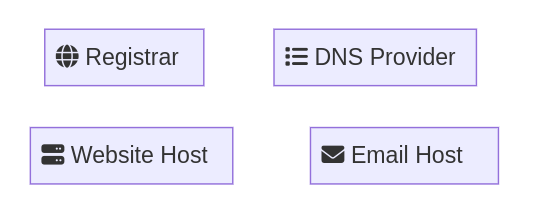
The services that we will cover include the following:
- Domain Registration - provided by a domain Registrar
- Domain Name System (DNS) - provided by a DNS Provider
- Website Hosting - provided by a Website Host
- Email Hosting - provided by an Email Host
One or More Providers
The most important thing to understand about these services is that they can all come from the same company, each from different companies, or any combination in between.
For example, you could have the following for your domain example.com:
- Domain Registration - provided by Porkbun
- DNS - provided by Cloudflare
- Website Hosting - provided by SiteDistrict
- Email Hosting - provided by Microsoft / Office 365
Or, you could get all four from a company such as Bluehost, although that's not necessarily recommended. More on that below.
Domain Registration
Using your own domain starts with Domain Registration, which is provided by a company that acts as a domain Registrar, or is a reseller of domains via a partner company that is a registrar. When you want to use your own domain, you must first lease the domain from a registrar.
Which registrar you use will depend on the Top Level Domain (TLD), which is the part that comes after the "dot", or ., such as "com" in "example.com". Different registrars sell domains (technically, "subdomains" of the TLD) for different TLDs.
Each TLD is backed by a Registry, which is a database containing the domains registered for that TLD. Each registry is typically overseen and operated by a company, and may have many registrars that work with it to process domain registrations.
You should also note that you don't actually own the domain, in the traditional sense. When you "buy" a domain, you're actually "renting" it. You may pay to "own" the domain for 1, 2, 3 or years at a time, sometimes up to 5 years or more.
For a long time, the number of TLDs available to business and the public was quite limited. Most domains ended in .com, .net, .org, or .edu. Starting around the year 2000, TLDs including .info, .biz, .pro, and .name became available.
Starting in 2012, the number of TLDs available for domains exploded, and now there are thousands of TLDs available, so your domain can end in many different ways.
Most domains that end with two letters are actually using Country-level TLDs. This means the country for that TLD decides who gets to sell domains using that suffix, how much they will cost, etc. One example is the popular link-shortening serivice bit.ly, which used to use the ly domain suffix - which belongs to Libya - as its primary domain.
The last important detail regarding domain registration that we will highlight here is that the Registrar for your domain is what tells the internet who the DNS Provider is for your domain. It does this by setting the NS DNS records for your domain within the Domain Name System (DNS). We cover DNS in the next section.
Domain Name System (DNS)
In order for a domain to be useful, such as for hosting a website or to receive email, a DNS Provider is needed.
A DNS Provider is a company which runs servers that provide Domain Name System resolution for your domain.
The Domain Name System (DNS) acts like a kind of giant shared contact list or address book. When a computer or device that is connected to the internet wants to find out how to send things somewhere, it consults this service. This is known as DNS resolution.
The Domain Name System is what maps a domain such as example.com to IP addresses, which is how web browsers, and other devices and software use to find out where to send and receive information across the internet. It functions in a similar way to how the contact list in your phone contains the phone numbers for your contacts by name, and Google Maps can be used to find the street name and number for a business.
It's important to note that there is no single phone book or service for DNS, but rather thousands of different services which all work together to provide different parts of the phone book or contact list, for all the different domains that are in use across the internet.
When you purchase a domain from a Registrar, by default the registrar also becomes your DNS Provider. This means that if your domain is example.com, your registrar is initially responsible for that part of the internet contact list.
However, you may decide later that you want a different company to provide the address book or contact list for your domain. We'll cover that in more detail below.
For most domain owners, the most important things that the DNS provider does is fill the contact or address list for your domain with DNS records that make it so that these can function:
- Website Hosting - When you open up a web browser and try to visit example.com, there are DNS records that tell your device how to find the website.
- Email - If you want people to email you using an email like first.last@example.com, DNS records tell others how to deliver this email so you will receive it.
Together, Website Hosting and Email make up the last of the four services that are typically associated with a domain. We cover those in the next two sections.
Website Hosting
The next service we cover is Website Hosting. When you open a web browser on your phone or computer, and start searching or viewing sites, all of the content, images, video, sound, music, and other media that you see comes from a server that is responsible for providing Website Hosting.
When you first purchase a domain, if you type that domain in your browser and try to visit it, you will likely see a message similar to the following:
This domain is parked courtesy of XYZ company.
This means your Registrar is providing some kind of default website and has added the default DNS Records to the DNS address book, so that visitors see this "temporary" website.
The types of DNS records that are used to tell the internet where your website is located are A, AAAA, and CNAME records.
Or, in some cases, if your registrar does not provide this service, your web browser may not find anything in the address book at all, and you might see something like this:
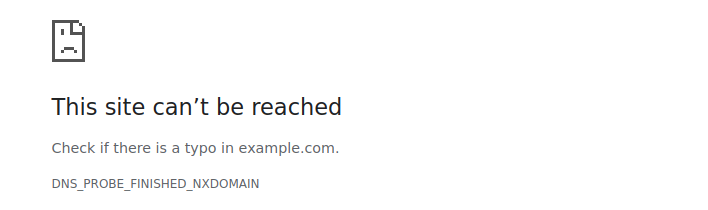
Regardless of what you start with, if you want to have your own website show up instead of a default page, or an browser error message, you will end doing one or both of the following to make that happen:
- Build the website - using some kind of software (such as WordPress), a service (SquareSpace, Wix), or something else that generates HTML, the language that websites use to tell browsers what to show visitors.
- Update the DNS records - if your Registrar is not also going to be your Website Host, meaning you are going to host your website with a different provider or service, then the DNS Records for your domain must be updated at your DNS Provider so visitors will get the right address from the internet address book when they go to visit your website.
If you are building or have a WordPress site, your Website Host is the company that provides your Website Hosting, which means they provide a home for your website files and the database that contains the content, and makes it available via their platform and servers, so that it will show up once the DNS Records are correctly pointed at the hosting.
Email Hosting
If you also want to receive email using your domain, or if you only want to receive email, and not actually have a website, that's where Email Hosting comes in.
A company that provides Email Hosting is one that runs servers that hold the "mailboxes" for your domain. When someone tries to send you an email, the email program or service that they use will look up the address or location of the mailbox using the Domain Name System (DNS) system described above, getting that address from your DNS Provider.
Once the sender's email system gets the address for the mailbox, it will attempt to deliver the email directly to your mailbox. Provided your Email Hosting is set up properly, and the mailbox exists and is not "full", the email will end up in your inbox, and will wait for you until you retrieve it, using your mail program or the webmail interface provided by your email provider.
The DNS records that tells the internet where to send your email are the MX records.
Connecting Them Together
How they Connect
We've now covered the four services typically associated with domains, and how they relate to each other. This diagram summarized that:
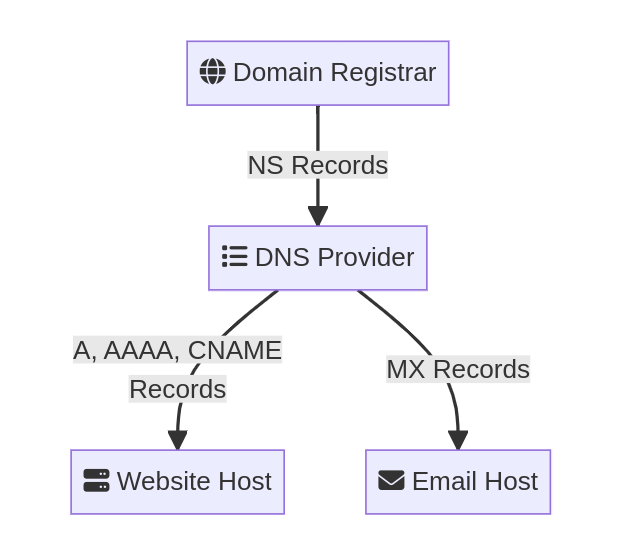
Providers & Costs
Remember, each of these boxes may be provided by a different company, or they may all be provided by the same company. You are completely free to choose which company or service will provide each of these. In some cases, the services might be free, bundled, or included, and in others, you will pay for the service.
A quick summary of important points regarding separate providers vs. one company that sells all four:
- Only needing to have one account, and pay one company, is the main reason to use a company that provides all four services.
- The downside is that invariably, the services and support with these companies and for these services are bad or mediocre at best, and completely unusable at the worst.
- In most cases, the top providers in each category only offer one or two services, not all four.
- Cloudflare offers domain registration and DNS, and is our top recommendation for both of these services. They also offer email forwarding, but not full email hosting. They do not offer managed WordPress hosting.
- Google Workspace, Microsoft Office 365, and ProtonMail are popular email hosting options.
- None of the best managed WordPress hosts offer email hosting.
- Selecting a DNS Provider is typically the least critical of the four.
- In most cases, the difference between average DNS providers and the best is not noticeable to most people.
- In almost all cases, the Domain Registration will cost something
- Unless you have a special use case, DNS Service will be free or included by your Registrar, although you are not required to use their DNS service.
- Both Website Hosting and Email Hosting range from "free" to several to hundreds to thousands of dollars a month.
- Website hosting typically costs more than Email hosting.
- If have a small website but a lot of email address and mailboxes, your email could cost several times that of your website hosting, depending on your providers.
- Higher traffic and more demanding WordPress sites can cost hundreds to thousands of dollars per month.
SiteDistrict
If you are a SiteDistrict customer, or are thinking about becoming one, this section contains a brief summary of how the above information applies to us.
Services We Offer
At SiteDistrict, we only provide one of the four services described above:
- Website Hosting
Website / WordPress Hosting
In terms of Website Hosting, we specialize in WordPress Hosting, and our platform is highly optimized for hosting WordPress sites, with a focus on performance, security, management tools, automation, and personal support.
The best and main reason for using SiteDistrict is for superior hosting of your WordPress website.
DNS
Some existing customers may still have SiteDistrict DNS enabled for one or more of their domains. While it continues to function, we no longer provide support for this feature, and it cannot be enabled for domains that do not already use it.
In most cases, if you need to move your DNS hosting somewhere, we recommend the free plan from Cloudflare.
See our Cloudflare and SiteDistrict page for more details about using Cloudflare with SiteDistrict.
Summary
That concludes the basic overview of the four services for a domain. We also covered a few important services that may be present alongside these primary four services.
If you are a website or domain owner and you have a developer or technical support person that handles the details of these for you, then you can likely stop reading.
Otherwise, if you are handling these services yourself, or helping your client with them, we recommend you also read our page covering DNS Basics, which includes additional details about the Domain Name System, and how it ties your domain to your hosting and email.
 Twitter
Twitter Facebook
Facebook Linkedin
Linkedin